This document will show you how you can easily add reviews and testimonials to your Shopify site using VocalReferences display widgets.
Follow the instructions below:
- Login to the Merchant Center at: merchant.vocalreferences.com. If you don’t have a Vocalreferences account, create one now.
- Select Layouts on the left menu
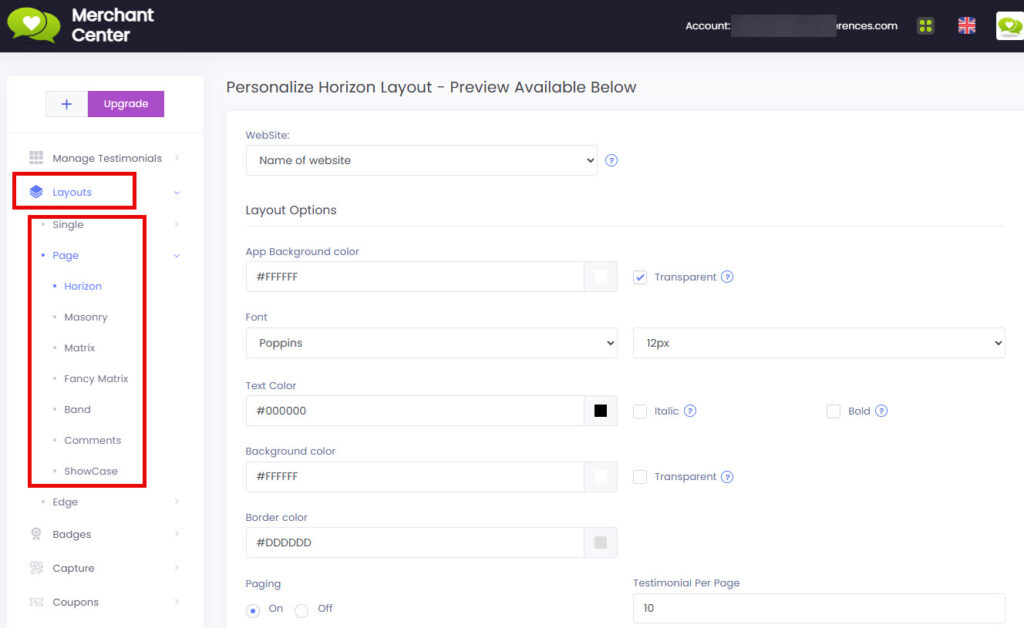
- Select the type of display you wish to add your Shopify page
- Modify any of the display options to your liking. Click Save when you are done.
-
Click on Copy Code button to copy the widget code
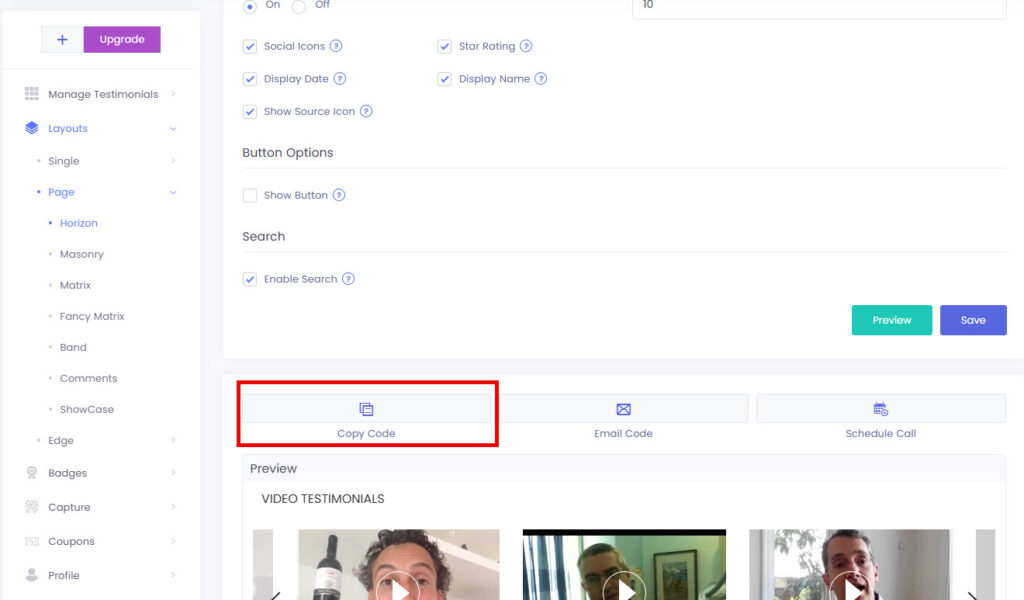
- Go to your Shopify site
- In Template, add a section to your page
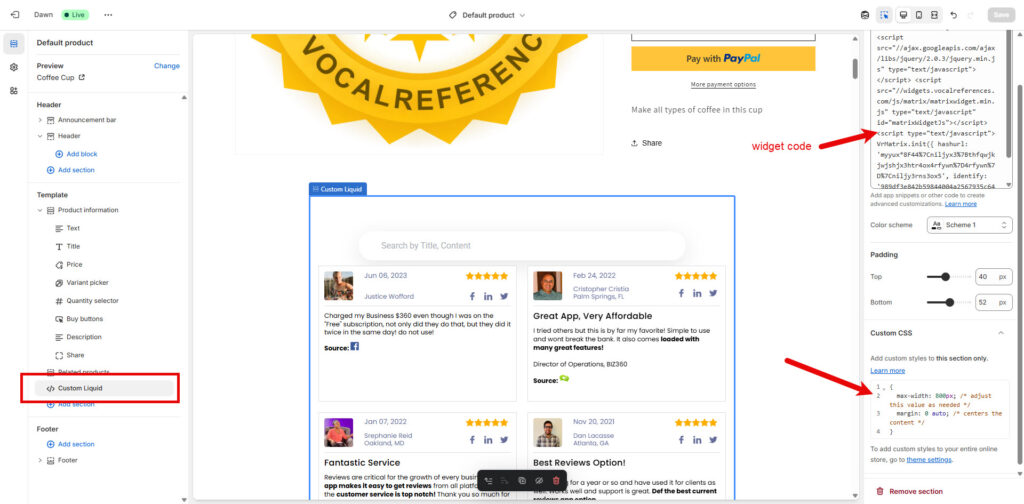
- Click Custom Liquid
- Paste the widget code in the liquid code box
- Click Save
If you wish to adjust the size of the box into which the testimonial widget code sits, you can do the following:
-
- Go to the page with the widget
- Click on the widget
- Edit Liquid Code
- Add the following to the Advanced CSS
{ max-width: 800px; /*adjust this value as needed */ margin: 0 auto; /* centers the content * / }
5. Adjust the max-width value and the margin value until you get the desired results on the page.
If you have any further questions on how to customize the code do not hesitate to contact us at support@vocalreferences.com .