When testimonials are displayed via our display widgets and apps, they are displayed chronologically by descending date order. This means that newer testimonials are displayed first. If for some reason you wish to display the testimonials in another order, you can modify the dates on the testimonials and this will impact the display order in the display widgets and apps.
To change the dates of your testimonials:
| Login to the Merchant Center | 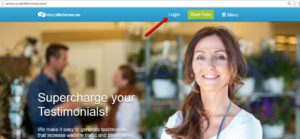 |
| Click on the edit icon of the testimonial you wish to modify | 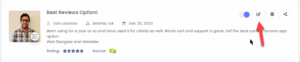 |
| Change the date and click save | 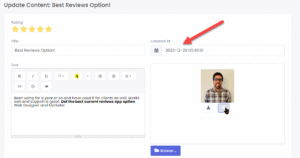 |