Step 1: Create an Account
To begin using VocalReferences you must first create an account. There are a number of ways you can create an account – via our website, via our Android app or via our Apple app. Once you create an account, the account can be used to log in to the web or the mobile apps.
Via the VocalReferences website
| 1. Go to VocalReferences.com | |
2. Click on Login from the top menu 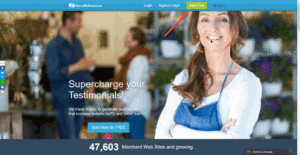 |
|
3. Click on Create a new Account 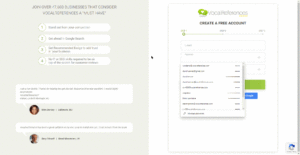 |
|
| 4. Type in your email, password and confirm password and click Go! |
|
| 5. Follow the steps to complete your registrration |
Via the Android app
In the Android app you have the option to create an account with your email and a password or to create an account using google+.
| 1. Download the app and launch. Click on Create a new Account | |
| 2. Type in your email, password and confirm password then click on the green button | |
| 3. You will now be presented with two introductory screens and then the list view |
Via the Apple App
| 1. Download the app from the Itunes store and launch the app | |
| 2. Click on the Register Button and type in your email, password and confirm password and then click the Done button on the top right hand corner | |
| 3. You will then be taken to the List View to begin using the app. |