Our Social Ratings Widget can be added to any web page that you can add html/javascript or add you can add it as an iframe. When you first register an email will be sent to you with the code. If you don’t receive the code or we wish to re-install the code you can find your code at : https://www.vocalreferences.com/display/ratings/badge
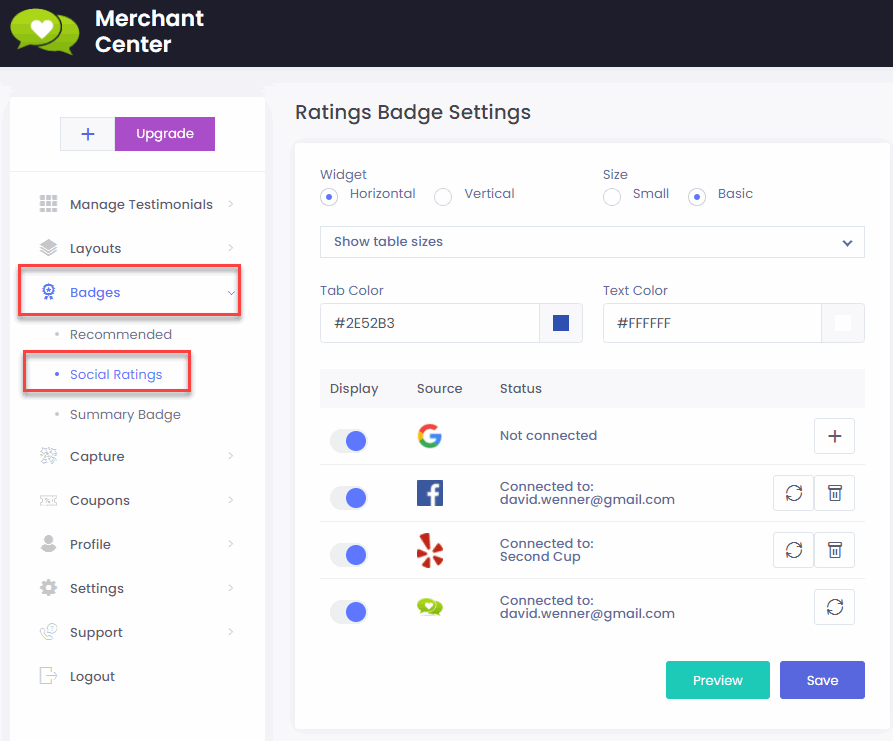
Clicking on the red copy code button will display the code to use.
After you add the code to your web page, you can always go back to the Ratings Settings page, make further changes and then hit Save. The next time you refresh your page with the ratings badge, the changes will take effect.
Watch the short tutorial below where we show you how we add the ratings code to a web page. In this video we are using a Wix web page, but the same will apply to other platforms.
See our customizing your social ratings widget page for more information on customizing the ratings widget.
If you have further questions you can contact us at info@vocalreferences.com