VocalReferences has built a number of tools to make it easy to get testimonials from your customers. Below are a few of the ways that are available:
Add Testimonial Button
Adding a button is easy to do. We’ve set up a special page in the Merchant Center where you can personalize a button and then copy the code into your website.
When a user clicks on the button an Add Testimonial form will appear for them to add their testimonial.
You can use the button as many times and in as many places that you want.
|
 |
Add Testimonial Links
Links are very good way to collect testimonials online. Simply copy and paste the link into any web page and your customers, will be directed to an add testimonial form, whenever they click on the link
Links can be used in Emails, Whatsapp messages and SMS messages.
|
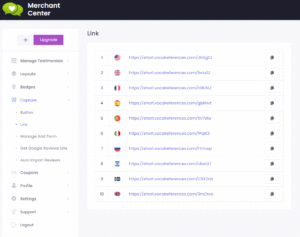 |
Mobile Apps
The VocalReferences mobile apps are easy to use testimonial capture tools and are totally integrated with the rest of the VocalReferences product line. Download the apps from the Google Play Store or the Itunes store. Login using your email and password and you are good to go.
Record video and text testimonials from within the app. Once recorded the testimonials will immediately appear in your website or Facebook page
|
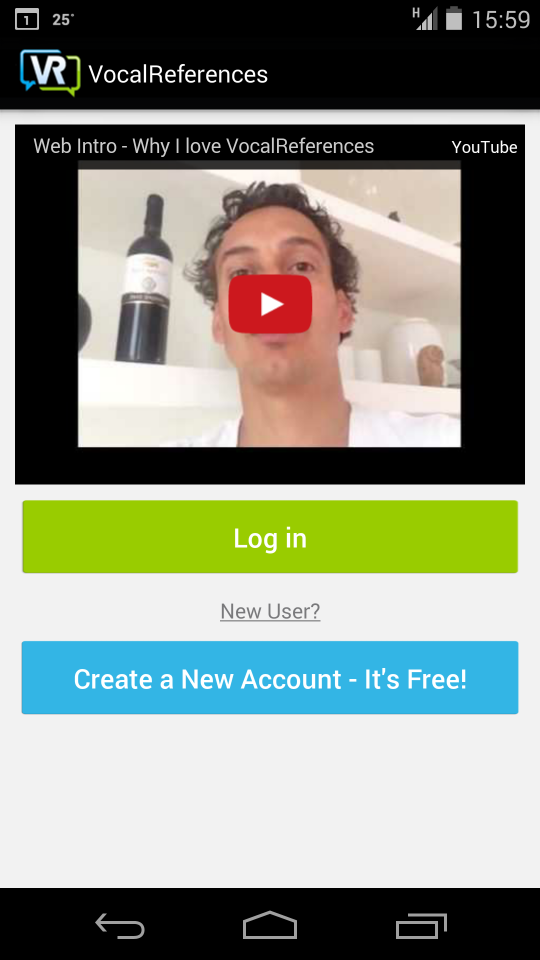 |
Copy & Paste Testimonials
If you have testimonials sitting in other platforms like Facebook, Yelp or even your existing website, you can easily add these testimonials to VocalReferences by copying and pasting the testimonials via the Merchant Center.
|
|
| |
|
| |
|