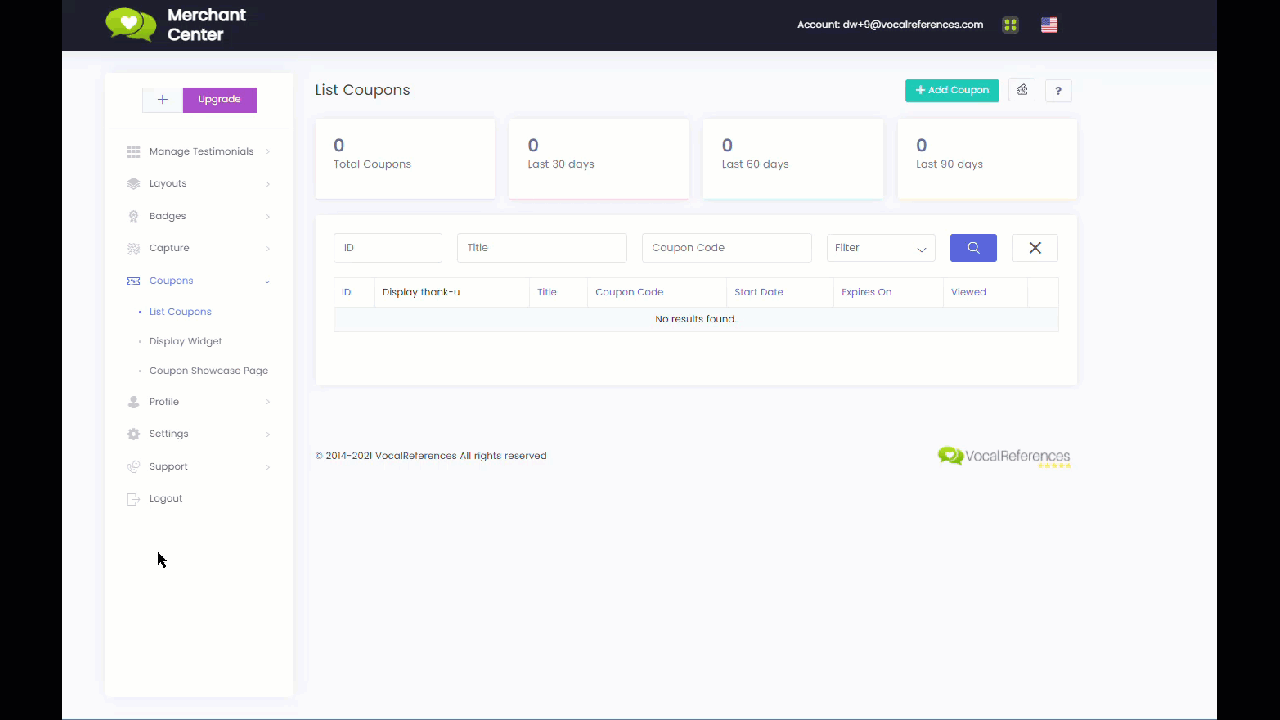Say Thank You For A Testimonial With A Coupon
We all know how difficult it sometimes can be to get testimonials from your customers. Therefore it is essential we do everything we can to encourage them to give a testimonial. We at Vocalreferences know the difficulty in getting testimonials so we have some very good news on this front.
Currently when your customer leaves you a testimonial, a popup will appear, if they give you more than 3 stars, inviting them to share their testimonial on their Facebook newsfeed. The screen looks like this:
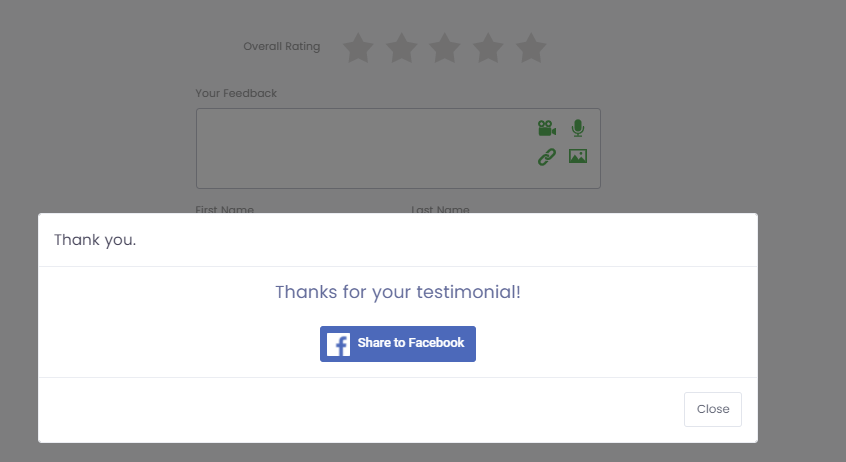
You now have the option to insert a coupon on this popup instead of the Facebook share button. Below is an example of how the popup can look with a coupon:
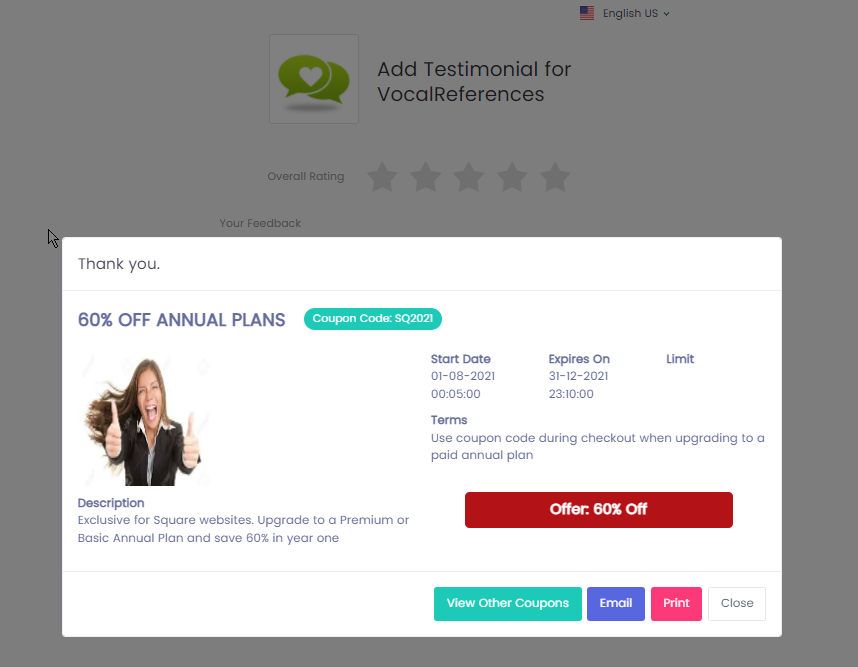
This is just an example. You can alter and edit any of the items on the page. Below we will show you how you can specify a coupon instead of the Facebook share and how to edit the coupon to your own specific needs.
How To Add a Thank You Coupon
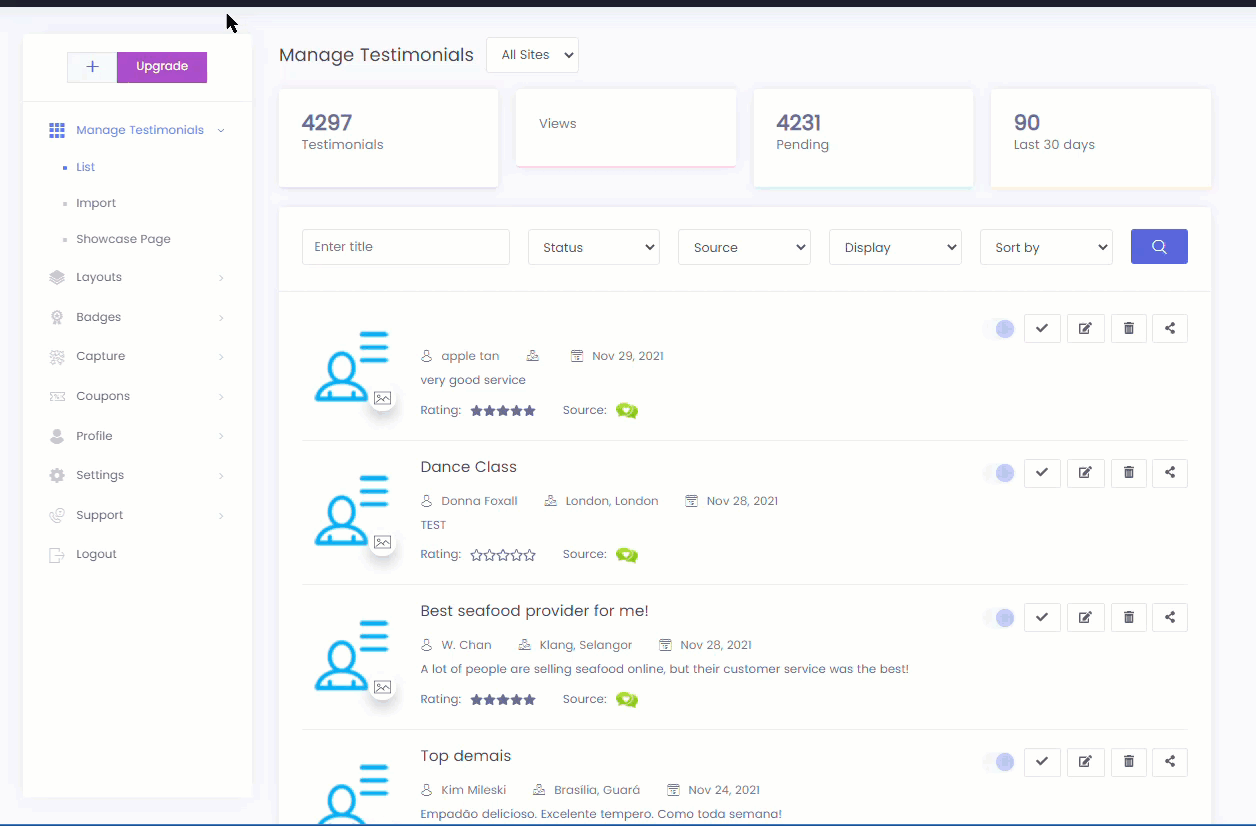
- Go to our home page
- Login. If you are using our app Testimonial Builder in Wix, Weebly or Square you can use the same sign in you use in those environments.
- In the left menu go to Coupons
- Click on List Coupons. This area will display all the coupons you have created. See animated graphic above.
- If this is the first time that you have come to this area, it will be empty.
- Click on the Add Coupon button. See animated graphic below
- Fill out the form. Click on the Display Thank u checkbox to specify this as a Thank You coupon.
- When you have completed the form, click Save. As you enter data in the form, you can click on the Preview button to see how the coupon will look for your customers.
- You always have the option to go back and change the coupon by clicking on the pencil icon of that coupon (in the List Coupons screen)
- Once the coupon is saved, it will now appear in the Thank You popup after the customer submits a testimonial.
Other Benefits of Creating a Coupon
All coupons which are created, will also be indexed and displayed in our Five Star Coupons site. This site is dedicated to promoting small businesses like yours when the public searches for coupons in your area, in your business’s category and based on your business name. You have the option to create many coupons for different purposes. The coupon which has the checkmark for Thank You will be the one which will be displayed in the Thank You popup.