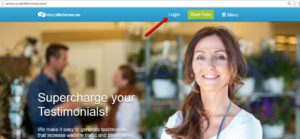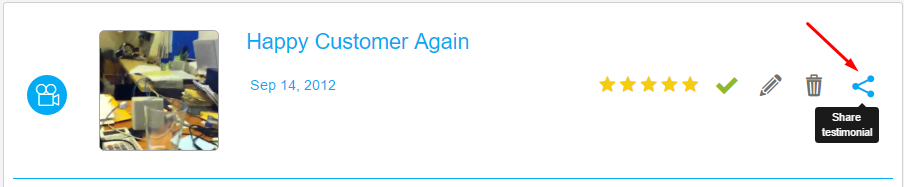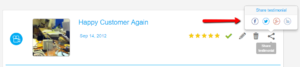Adding your testimonials to Facebook, Twitter, Google+ and LinkedIn is very easy to do with VocalReferences. You can share each testimonial from the Merchant Center with the click of a button. Follow the following steps to begin sharing:
After you selected the Facebook share button you will have the following options/steps:
1. Click the Facebook share button near the testimonial
2. Login to Facebook (if you are not already logged in)
3. Click on the “Share on your timeline” drop down. https://www.screencast.com/t/ilAXuqzD3p
4. Click on share on a page that I manage. https://www.screencast.com/t/KOF0BBzR5 .
5. Facebook will now present you with a list of pages that you manage and a list of possible ways to share. https://www.screencast.com/t/LW3KeNNeEhuY
6. Click Post to Facebook button. The testimonial should appear on your Facebook page.