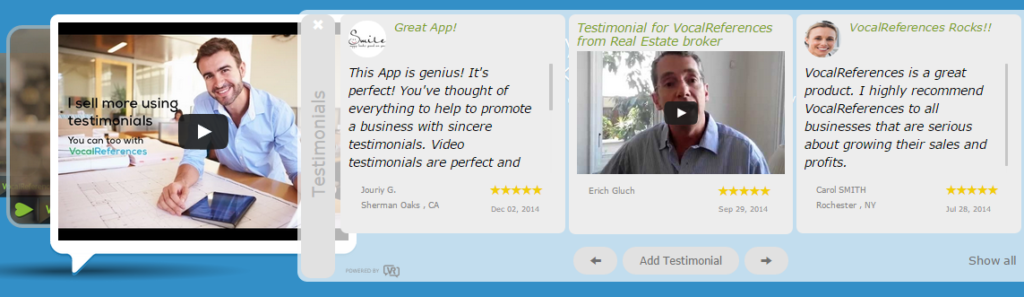
The flyout widget is used to display your testimonials in a very efficient way without disturbing anything on a page. The flyout sits either on the left or right side of the screen and will “flyout” when the user moves his mouse over the widget’s tab.
When the flyout widget is extended there is a button on the bottom of the widget called Add Testimonial. This button will take the user to the Add Testimonial form to add a new testimonial.
The Add Testimonial form is the same form used with the add testimonial button or link.